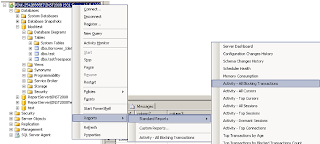Hi All,
When we are using SQL Server our main aim is to keep the server up time to 100 %.When your monitoring system shows that SQL is not reachable and what is the first step you have to do ?
Please check this post on basic troubleshooting on SQL Connectivity issue
Step 1 :
********
Go to --SQL Configuration manager -->Check SQLserverice are running ,Agent is running .
If this is not running check with our team guys for any activity is in progress on that server .
Step 2:
******
If no activity is in progress then Go manually up the service /Agent
Step 3:
******
Go to Event Viewer and check for "System " Related info like with User name will be mentioned for rebooting this server
Step 4 :
*******
Check the server up time and statistics info in CMD prompt of your SQL server :
server up time info :
************************
systeminfo | find "System Up Time"
statistics info :
*************************
net stats srv | find "Statistics since"
Step 5 :
******
Using Query analyzer also you can find the server rebooted time .
Query Ued :
**********
select login_time from master.sys.sysprocesses where cmd=’LAZY WRITER’;
Of course, this just tells me when the SQL service was last started…
Using TempDB
**************
Note :: (TempDB will be newly created whenever your SQL server is restarted )
1.SELECT create_date FROM sys.databases WHERE name = 'tempdb'
The above query works on SQL Server 2005 and above. For SQL Server 2000 the same query will vary a little bit.
2.SELECT crdate FROM sysdatabases WHERE name='tempdb'
3.SELECT [sqlserver_start_time] AS [LastStartupDate]
FROM [sys].[dm_os_sys_info]
Step 6 :
******
SQL Server Error Log
*******************
sp_readerrorlog 0,1
Step 7 :
*****
Using Sytem DMV :
****************
1. Using sys.dm_os_sys_info DMV
2. SELECT login_time FROM sys.dm_exec_sessions
WHERE session_id = 1;
Step 8 :
******
Start time of the Default Trace
*************************
select start_time from sys.traces
where is_default = 1
keep reading . . .
When we are using SQL Server our main aim is to keep the server up time to 100 %.When your monitoring system shows that SQL is not reachable and what is the first step you have to do ?
Please check this post on basic troubleshooting on SQL Connectivity issue
Step 1 :
********
Go to --SQL Configuration manager -->Check SQLserverice are running ,Agent is running .
If this is not running check with our team guys for any activity is in progress on that server .
Step 2:
******
If no activity is in progress then Go manually up the service /Agent
Step 3:
******
Go to Event Viewer and check for "System " Related info like with User name will be mentioned for rebooting this server
Step 4 :
*******
Check the server up time and statistics info in CMD prompt of your SQL server :
server up time info :
************************
systeminfo | find "System Up Time"
statistics info :
*************************
net stats srv | find "Statistics since"
Step 5 :
******
Using Query analyzer also you can find the server rebooted time .
Query Ued :
**********
select login_time from master.sys.sysprocesses where cmd=’LAZY WRITER’;
Of course, this just tells me when the SQL service was last started…
Using TempDB
**************
Note :: (TempDB will be newly created whenever your SQL server is restarted )
1.SELECT create_date FROM sys.databases WHERE name = 'tempdb'
The above query works on SQL Server 2005 and above. For SQL Server 2000 the same query will vary a little bit.
2.SELECT crdate FROM sysdatabases WHERE name='tempdb'
3.SELECT [sqlserver_start_time] AS [LastStartupDate]
FROM [sys].[dm_os_sys_info]
Step 6 :
******
SQL Server Error Log
*******************
sp_readerrorlog 0,1
Step 7 :
*****
Using Sytem DMV :
****************
1. Using sys.dm_os_sys_info DMV
2. SELECT login_time FROM sys.dm_exec_sessions
WHERE session_id = 1;
Step 8 :
******
Start time of the Default Trace
*************************
select start_time from sys.traces
where is_default = 1
keep reading . . .